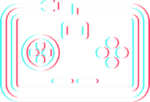Here are all the potential error responses the API can return.
Invalid API Key
This error message indicates that the provided API key is invalid or not found in the system. You should double-check the API key and ensure it is entered correctly.
Unauthorized Access
This error message signifies that the user does not have the necessary permissions to access the requested resource or perform the requested action. You should verify your credentials and permissions.
Entity Not Found
This error message indicates that the requested entity could not be found in the system. You should verify the entity name or ID and ensure it exists. You should also URL encode your query URLs to ensure spaces are formatted properly.
Group Not Found or Not Valid
This error message indicates that the requested Group could not be found in the system. You should verify the Group name and ID and ensure it exists. You should also URL encode your query URLs to ensure spaces are formatted properly.
Invalid Send Value
This error messages indicates you did not send a correctly formatted query var. For the ‘Send’ query, you should specific either a number (integer value) 0 – 99999999 or the word ‘all’. See documentation here.
Validation Error
This error message suggests that there are validation errors with the submitted data. It could indicate missing required fields, invalid data formats, or other validation constraints. You should review the error details for specific validation issues.
Duplicate Entry
This error message implies that the requested action would result in a duplicate entry in the system. It could occur when creating a new entity or performing other operations. You should ensure that the data being submitted is unique.
Rate Limit Exceeded
This error message indicates that the user has exceeded the rate limit allowed for API requests. It could occur when making too many requests within a specific time period. You should wait until the rate limit resets or consider upgrading your plan for higher limits.
Server Error
This error message signifies an unexpected server error or an issue with the API’s backend. It could occur due to system failures, database errors, or other technical problems. You should contact support or try again later.
Authentication Failed
This error message suggests that the authentication process failed. It could occur when the provided credentials (e.g., username, password) are incorrect or expired. You should verify your credentials and try again.
Invalid Request
This error message indicates that the API request is malformed or missing required parameters. It could occur when the request structure does not comply with the API’s expected format. You should review the API documentation and ensure correct request formatting.
Insufficient Permissions
This error message suggests that the user’s account or role does not have sufficient permissions to perform the requested action. You should contact the system administrator or request the necessary permissions.
Example Error Response
{"error":"API Key not found or not valid."}
You have no tickets left
This will suggest you have no tickets left in your bucket. Either slow down your rate or API requests or wait for the bucket to fill back up.
Error Evaluating Expression
Check your expression for syntax errors or unsupported operators. You must ensure you encode your URLs before sending the GET request.