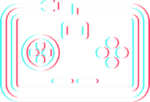Introduction
Creating, editing and deleting entities is very easy with the BotGame API system.
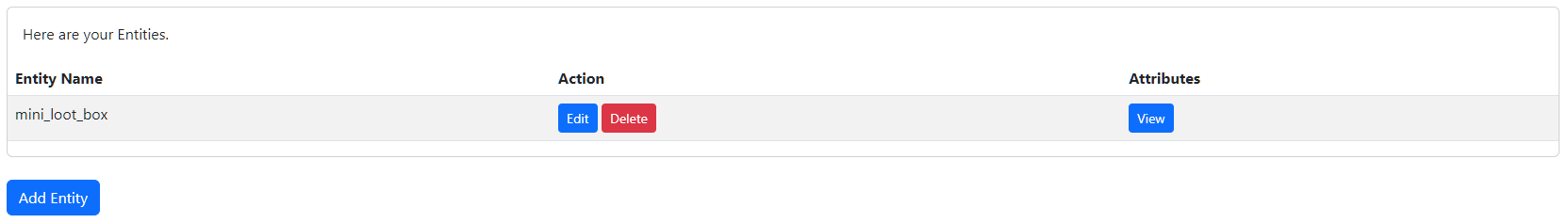
On the Entities page, you are presented with a table view of your entities and a few various buttons to manage the entities.
Creating an Entity
To create a new Entity, simply click the ‘Add Entity’ button.
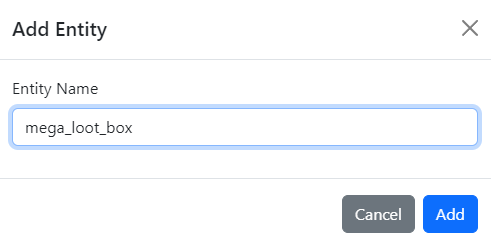
Simply type in the name of the Entity and click Add. You query entities by NAME via the API so to avoid duplicates, you should use unique_name_identifiers. We recommend you don’t use spaces or unusual characters. Replace spaces with underscores _.
Editing an Entity
You can edit the name of the Entity by simply clicking the Edit button next to the Entity name.
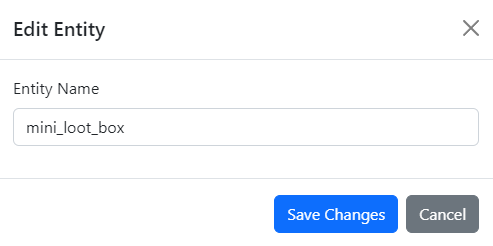
Simply change the name and click Save Changes. Changes are instant.
Deleting an Entity
To delete an Entity, simply click the Delete button next to the Entity name.
![]()
Warning: This cannot be undone. All relevant attributes for that Entity will be permanently deleted and the Entity will be unlinked from any Groups it is linked to.
Attributes
To create, edit and remove attributes for an Entity, you can click the ‘View’ button next to the Entity name in the Entities table.
![]()