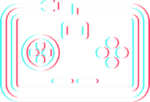Introduction
Entities contain Attributes. You can define an Attribute either as a Numerical value or a String Value.
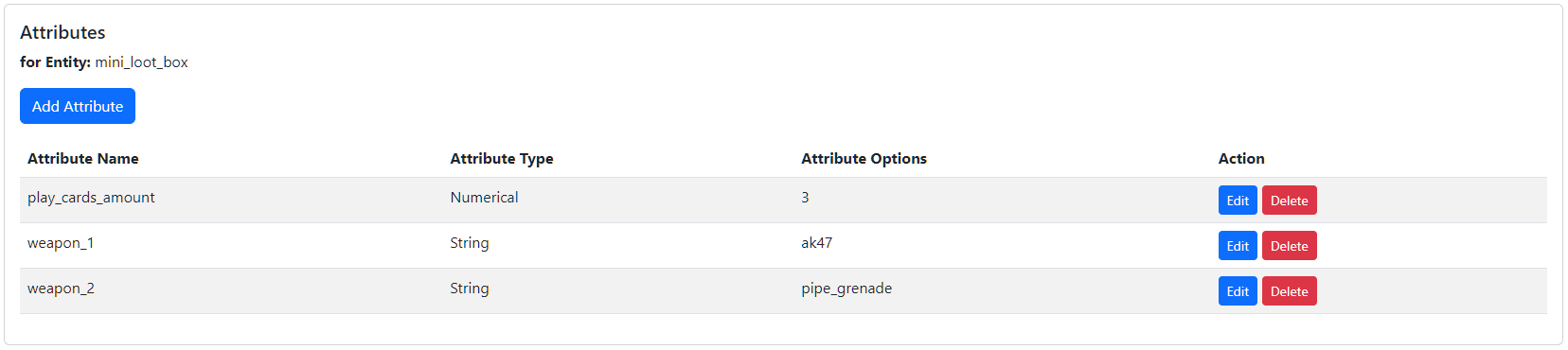
Values should be separated by a pipe |. Read more below.
Creating a New Attribute
To create a new Attribute for the chosen Entity, simply click the ‘Add Attribute’ button.
![]()
When you do this, a popup will appear asking you to fill out the details of the attribute.
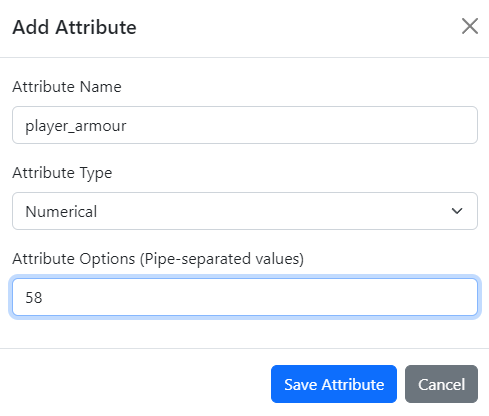
You can define a single option or a range of options.
To provide a range of options, simply separate the values with the PIPE character |
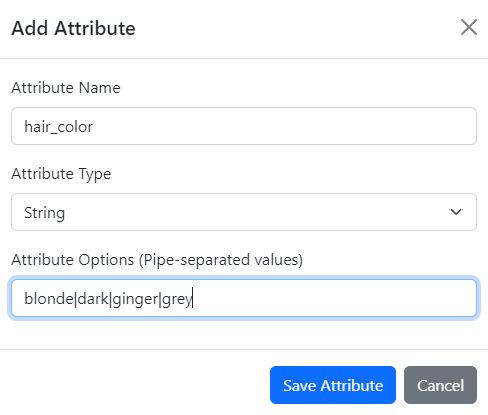
Once done, click ‘Save Attribute’.
Editing an Attribute
To edit an attribute, simply click the ‘Edit’ button next to the Entity name in the table.
![]()
A popup will appear allowing you to change all the details.
Deleting an Attribute
To Delete an attribute simply click the Delete button next to the Entity name in the table.
![]()
Warning: This cannot be undone. If you delete an attribute, it will be permanently deleted from the system.