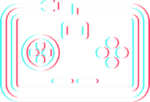Here are some code examples for reference, using dummy data. You would typically replace your API Key with your actual API Key and the Entity and/or Group name with the actual group name.
Do not forget to URL encode your Group and Entity names if they have spaces or unusual characters.
C# Example (Single Entity)
Here is an example of retrieving the attributes of a single Entity in C#.
using System;
using System.Net.Http;
using System.Threading.Tasks;
class Program
{
static async Task Main()
{
// Set the API key and entity name
string apiKey = "your-api-key";
string entityName = "your-entity-name";
// Construct the URL with query parameters
string url = $"https://botgameapi.com/app/bga.php?api_key={apiKey}&entity={entityName}";
// Create an HttpClient instance
HttpClient client = new HttpClient();
try
{
// Send the GET request and retrieve the response
HttpResponseMessage response = await client.GetAsync(url);
// Check if the request was successful
if (response.IsSuccessStatusCode)
{
// Read the response content as a string
string responseBody = await response.Content.ReadAsStringAsync();
// Process the response JSON or perform any other required operations
Console.WriteLine(responseBody);
}
else
{
// Handle the error if the request was not successful
Console.WriteLine($"Request failed with status code: {response.StatusCode}");
}
}
catch (Exception ex)
{
// Handle any exceptions that occurred during the request
Console.WriteLine($"An error occurred: {ex.Message}");
}
finally
{
// Dispose of the HttpClient instance
client.Dispose();
}
}
}
C# Example (Grouped Entities)
Here is an example of retrieving the attributes of all entities in a Group using C# and the ‘WebClient’ class.
using System;
using System.Net;
class Program
{
static void Main()
{
// Set the API key and group name
string apiKey = "your-api-key";
string groupName = "your-group-name";
// Construct the URL with query parameters
string url = $"https://botgameapi.com/app/bgagroup.php?api_key={apiKey}&group={groupName}&send=all";
// Create a WebClient instance
WebClient client = new WebClient();
try
{
// Perform the GET request and get the response as a string
string response = client.DownloadString(url);
// Process the response
Console.WriteLine("Response: " + response);
}
catch (WebException ex)
{
// Handle any web request errors
Console.WriteLine("Error: " + ex.Message);
}
// Wait for user input before exiting
Console.ReadLine();
}
}
C++ Example (Single Entity)
Here is an example of retrieving the attributes of a single Entity in C++ and the libcurl library.
#include <iostream>
#include <string>
#include <curl/curl.h>
// Callback function to write response data
size_t WriteCallback(void* contents, size_t size, size_t nmemb, std::string* response)
{
size_t totalSize = size * nmemb;
response->append(static_cast<char*>(contents), totalSize);
return totalSize;
}
int main()
{
// Set the API key and entity name
std::string apiKey = "your-api-key";
std::string entityName = "your-entity-name";
// Construct the URL with query parameters
std::string url = "https://botgameapi.com/app/bga.php?api_key=" + apiKey + "&entity=" + entityName;
// Initialize libcurl
CURL* curl = curl_easy_init();
if (curl)
{
// Set the URL to send the GET request
curl_easy_setopt(curl, CURLOPT_URL, url.c_str());
// Set the callback function to handle the response
std::string response;
curl_easy_setopt(curl, CURLOPT_WRITEFUNCTION, WriteCallback);
curl_easy_setopt(curl, CURLOPT_WRITEDATA, &response);
// Perform the request and retrieve the response
CURLcode res = curl_easy_perform(curl);
if (res == CURLE_OK)
{
// Process the response or perform any other required operations
std::cout << "Response: " << response << std::endl;
}
else
{
// Handle the error if the request was not successful
std::cerr << "Request failed: " << curl_easy_strerror(res) << std::endl;
}
// Cleanup
curl_easy_cleanup(curl);
}
else
{
std::cerr << "Failed to initialize libcurl" << std::endl;
}
return 0;
}
PHP Example (Single Entity)
Here is an example of retrieving the attributes of a single Entity in PHP using the ‘file_get_contents()’ function.
<?php
// Set the API key and entity name
$apiKey = 'your-api-key';
$entityName = 'your-entity-name';
// Construct the URL with query parameters
$url = 'https://botgameapi.com/app/bga.php?api_key=' . urlencode($apiKey) . '&entity=' . urlencode($entityName);
// Send GET request and retrieve the response
$response = file_get_contents($url);
// Handle the response
if ($response !== false) {
// Process the response or perform any other required operations
echo "Response: " . $response;
} else {
// Handle the error if the request failed
echo "Request failed.";
}
Python Example (Single Entity)
Here is an example of retrieving the attributes of a single Entity in Python using the ‘requests’ library.
import requests
# Set the API key and entity name
api_key = 'your-api-key'
entity_name = 'your-entity-name'
# Construct the URL with query parameters
url = 'https://botgameapi.com/app/bga.php'
params = {
'api_key': api_key,
'entity': entity_name
}
# Send GET request and retrieve the response
response = requests.get(url, params=params)
# Handle the response
if response.status_code == 200:
# Process the response or perform any other required operations
print("Response:", response.json())
else:
# Handle the error if the request failed
print("Request failed.")
Java Example (Single Entity)
Here is an example of retrieving the attributes of a single Entity in Java.
import java.io.BufferedReader;
import java.io.IOException;
import java.io.InputStreamReader;
import java.net.HttpURLConnection;
import java.net.URL;
public class BgaApiClient {
public static void main(String[] args) {
// Set the API key and entity name
String apiKey = "your-api-key";
String entityName = "your-entity-name";
// Construct the URL with query parameters
String urlString = "https://botgameapi.com/app/bga.php?api_key=" + apiKey + "&entity=" + entityName;
try {
// Create a URL object from the string
URL url = new URL(urlString);
// Open a connection to the URL
HttpURLConnection connection = (HttpURLConnection) url.openConnection();
connection.setRequestMethod("GET");
// Get the response code
int responseCode = connection.getResponseCode();
if (responseCode == HttpURLConnection.HTTP_OK) {
// Read the response
BufferedReader reader = new BufferedReader(new InputStreamReader(connection.getInputStream()));
String line;
StringBuilder response = new StringBuilder();
while ((line = reader.readLine()) != null) {
response.append(line);
}
reader.close();
// Process the response or perform any other required operations
System.out.println("Response: " + response.toString());
} else {
// Handle the error if the request failed
System.out.println("Request failed. Response Code: " + responseCode);
}
// Close the connection
connection.disconnect();
} catch (IOException e) {
e.printStackTrace();
}
}
}
LUA Example (Single Entity)
Here is an example of retrieving the attributes of a single Entity in LUA using the ‘LuaSocket’ library.
local http = require("socket.http")
local ltn12 = require("ltn12")
local json = require("json")
-- Set the API key and entity name
local apiKey = "your-api-key"
local entityName = "your-entity-name"
-- Construct the URL with query parameters
local url = "https://botgameapi.com/app/bga.php?api_key=" .. apiKey .. "&entity=" .. entityName
-- Perform the GET request
local response = {}
local result, responseCode, responseHeaders, responseStatus = http.request{
url = url,
method = "GET",
sink = ltn12.sink.table(response)
}
-- Check the response code
if responseCode == 200 then
-- Convert the response to a string
local responseBody = table.concat(response)
-- Process the response or perform any other required operations
local responseData = json.decode(responseBody)
print("Response: " .. json.encode(responseData))
else
-- Handle the error if the request failed
print("Request failed. Response Code: " .. responseCode)
end
Visual Basic Example (Grouped Entities)
Here is an example of retrieving the attributes of Grouped Entities in VB using the ‘WebClient’ class.
Imports System.Net
Imports System.IO
Imports System.Text
Module MainModule
Sub Main()
' Set the API key and group name
Dim apiKey As String = "your-api-key"
Dim groupName As String = "your-group-name"
' Construct the URL with query parameters
Dim url As String = "https://botgameapi.com/app/bgagroup.php?api_key=" & apiKey & "&group=" & groupName & "&send=all"
' Create a WebClient instance
Dim client As New WebClient()
' Perform the GET request
Dim response As String = client.DownloadString(url)
' Process the response
Console.WriteLine("Response: " & response)
' Wait for user input before closing the console window
Console.ReadLine()
End Sub
End Module
C# Unity Expression Evaluation Example
Here is an example of using the mathematical expression evaluator using Unity and Unity’s ‘UnityWebRequest’
using UnityEngine;
using UnityEngine.Networking;
using System.Collections;
public class MathEvaluator : MonoBehaviour
{
private const string API_URL = "https://botgameapi.com/app/eval";
private const string API_KEY = "YOUR_API_KEY_HERE"; // Replace with your API key
void Start()
{
// Test the API with an expression
EvaluateExpression("32*32+(6+4)", OnEvaluationSuccess, OnEvaluationFailed);
}
public void EvaluateExpression(string expression, System.Action<float> onSuccess, System.Action<string> onError)
{
StartCoroutine(EvaluateExpressionCoroutine(expression, onSuccess, onError));
}
private IEnumerator EvaluateExpressionCoroutine(string expression, System.Action<float> onSuccess, System.Action<string> onError)
{
// URL Encode the expression
string encodedExpression = UnityWebRequest.EscapeURL(expression);
// Create the URL
string fullURL = $"{API_URL}?api_key={API_KEY}&expr={encodedExpression}";
using (UnityWebRequest www = UnityWebRequest.Get(fullURL))
{
yield return www.SendWebRequest();
if (www.result != UnityWebRequest.Result.Success)
{
onError?.Invoke($"Request failed: {www.error}");
}
else
{
// Parse the response
string jsonResponse = www.downloadHandler.text;
// In this example, we're using Unity's JsonUtility, but you can use other libraries
// like Newtonsoft.Json for more complex use cases.
EvaluationResponse response = JsonUtility.FromJson<EvaluationResponse>(jsonResponse);
if (!string.IsNullOrEmpty(response.error))
{
onError?.Invoke(response.error);
}
else
{
onSuccess?.Invoke(response.result);
}
}
}
}
private void OnEvaluationSuccess(float result)
{
Debug.Log($"Expression evaluated successfully. Result: {result}");
}
private void OnEvaluationFailed(string error)
{
Debug.LogError($"Expression evaluation failed: {error}");
}
[System.Serializable]
public class EvaluationResponse
{
public float result;
public string error;
}
}
Important Points:
- Make sure you’ve added the correct API key where it says
YOUR_API_KEY_HERE. - Unity’s
JsonUtilityis quite limited. For more complex JSON parsing, you might consider using theNewtonsoft.Jsonlibrary or a similar one. - This script assumes that if the API response contains an “error” field, it’s an error. Otherwise, it takes the “result” as the evaluation of the expression.
To test this script in Unity:
- Attach the script to any GameObject.
- Play the scene in Unity Editor.
- Check the Unity Console for the result or error message.