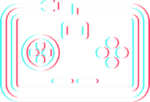Managing Groups
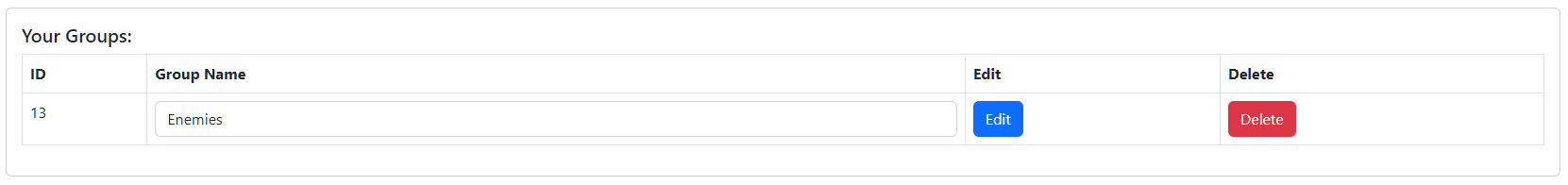
Managing Groups within the API is easy. You can navigate to the Groups section of the API system.
From here, you can Add a New Group, Edit an existing Group name or Delete a group.
Adding a Group
You can add a group by simply clicking the ‘Add Group‘ button.
![]()
This will bring up a dialog asking you to name the group.
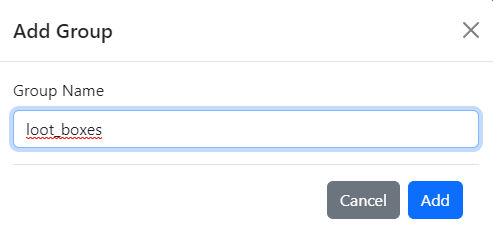
You can name it anything, however, we recommend you use lowercase values and underscores _ for spaces. If not, you will have to encode your URLs properly before querying.
Editing a Group Name
You can easily edit a group name by simply renaming it in the table on the Groups page and then clicking the ‘Edit’ button…
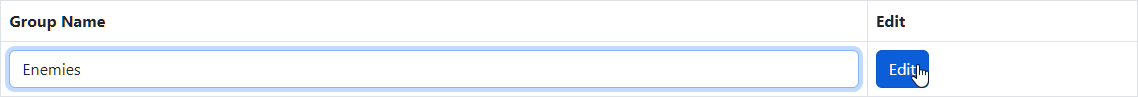
Deleting a Group
![]()
To delete a group, simply click the Delete button in the table row for that Group.
If you delete a group, all the entities listed underneath that group will be automatically unlinked. This cannot be undone.